If you are also thinking of becoming a YouTuber, then it is very important for you to have good editing to give a professional look to your videos. Today’s youth are earning a lot of name, money and fame by becoming a YouTuber. YouTube is a very professional platform, for which it is very important for you to have professional videos.
You do not need to buy very expensive software for editing videos. It is not that professional video will be made only by spending a lot. Even if you are starting your channel and you do not even have a laptop, you can still make your professional videos well. Your smartphone is enough for video editing.
What is Video Editing ?
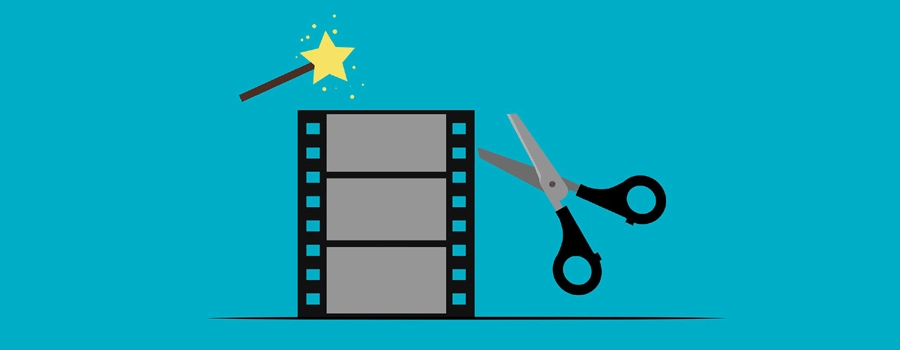
Video editing is a process in which the final video is made by cropping the recorded footage. Through editing, the work of making the background, voice and look of the video attractive is done. No video is published in movies, TV, or online without editing. VFX and editing work is done on a very large scale in most Hollywood films.
Editing is done in everything from YouTube videos to TV advertisements to movies seen in Cinema Hall. A good editor can make a bad video look good with his skill. If you have patience and creativity then you can become a very good video editor.
No Need Costly Software
To start a channel, you don’t need a laptop or expensive software, but a strong will. If you have the passion to do something, then no obstacle can stop you from moving forward. An unsuccessful person sees an obstacle in every opportunity while a successful person finds an opportunity in every obstacle.
Video editing is such an art that you can make a bad video very good. You must have skills and creativity for video editing. If there was good editing with expensive software, then even if you give the best software in the world to the novice, even then he cannot make good videos.
Expensive software is good, they will get more features but all these are not needed in the beginning. Some people who start a new channel on YouTube, some of them do more editing in their videos. They think that by doing this the audience will like the video, which will increase the views but it is not so.
Put yourself as a spectator and think about what kind of videos you like on YouTube. In which a lot of music and graphics are visible or else which has soft background music and simple light editing according to the need. Here we will tell you about some such free editing software, through which you can edit videos professionally in a few minutes from mobile for free.
Best 5 Video Editing Apps
In the early days of becoming a Youtuber, you can record videos from your smartphone and edit from the phone itself. With this, you will gradually start getting the idea about YouTube. Nowadays smartphones are giving competition to basic laptops in some respects. The truth is that it is easier to edit videos from a phone than a laptop.
That’s why most of the Youtubers around the world like to edit from the phone. There are many video editing apps currently available in the Google Play Store. But not all work. Here we are going to tell you about 5 such apps, with the help of which you can do professional video editing.
1. Kine Master Video Editor

There are many software available in your smartphone but Kine Master is one of them. Kine Master is a very powerful app for video editing. If you are looking for an app for editing YouTube videos, then Kine Master is a better option for you. Kine Master is an app through which you can do very good video editing from your smartphone.
Today thousands of Youtuber are using this app. Even if you are new, you can easily make professional videos using this app. With the help of Kine Master, you can add multiple photos, videos, text and music to your videos. This app provides you royalty free music library with the help of which you can download copyright free music.
This app is available for both iPhone and Android. Even if you are an iPhone user, you can easily use this app. Many features like Chroma Key, Hardwriting and 3D Transition will be seen in this app. In this, you can also change the background of the video shot on the green screen. Kine Master is the best software for smartphones today.
| Application Name | Kine Master (Video Editor) |
| Developer | Kine Master Corporation |
| Size | 66 MB |
| Rating | 4.3 Star |
| Downloads | 100 Million + |
Properties
- In this App you get Multiple Layers Features like Video, Image, Text, Effect, Stickers, Overlays etc
- Here you can download Royalty Free Music, Overlays, Stickers, Video Effect
- In this you can also see the video preview while editing the video
- In Kine Master, you also get the option to control the brightness and saturation of the video
- In this you also get many animation styles
- The speed of the video can be fast and slow according to you
- In this you can also record voice with video editing
2. Power Director Video Editor

Power Director App is also one of the best apps for video editing. Many Youtubers use this app for editing their videos. The features found in it make your video professional. You can do this full HD video editing. There are many video effects in this which help you to make the video better.
With the help of this app, you can Crop, Trim and Rotate your video. With the help of this app, you can add photos, video clips and music to your videos. This app provides you the Chroma Key feature, with the help of which you can change the background of your video.
Chroma Key changes the background of a video shot on a green screen. After editing, you can also store and share the video in your mobile. You can also use it in computer. This app is quite popular in the Google Play Store for video editing. Its advanced features give a professional look to your videos.
| Application Name | Power Director (Video Editor) |
| Developer | Cyber Link Corp |
| Size | 83 MB |
| Rating | 4.4 Star |
| Downloads | 100 Million + |
Properties
- Photo and Video Quick Editing
- Here you get Video Tutorials to teach you Power Director
- Video Editing with Timeline Interface
- With the help of Chroma Key, background can be removed
- Easy to Use and Powerful New Movie Maker
- Video gets the features of Slow and Fast
- Video can be imported in 4K quality
3. In Shot Video Editor

Inshot app is very powerful and good music editor and photo editor app. If you make videos for social media then this app is going to be very useful for you. If you are Instagram Lover then this Inshot can become your Favorite Video Editor App. With its help, you can edit very good quality videos and give a professional look to your videos.
With the help of Pre-Made Effects found in it, you can make your video attractive. You will get many basic features in this for free, with the help of which you can add life to your videos. Apart from this, you can collect your photo collection and make them into an amazing video that your Instagram followers will love.
| Application Name | Video Editor & Maker – InShot |
| Developer | InShot Inc |
| Size | 60 MB |
| Rating | 4.8/5 |
| Downloads | 100 Million + |
Properties
- Free Full- Features Video Editor
- Video Speed Control
- Video Filter & Effect
- Video Transition Effects
- Video Converter & Video Slider Maker
- Professional Photo Editor & Collage
- Add Music in Video
- Text & Sticker
4. FilmoraGo Video Editor

FilmoraGo is a great app for mobile video editing. With its help, you can easily edit your videos in mobile. In this you get many features, with the help of which you can improve your videos. In mobile you can enjoy its features for free. But if you want to use it in Desktop then you have to take Paid Version for that.
Whose name is Wonder Share Filmora. In the Android version, you get many types of effects and transitions to edit videos. Also, you have many types of features available here like Free Sound, Cutting, Many Type Theme, Trimming. Many Youtubers also use FilmoraGo to edit their videos. You can also use this app to edit your YouTube videos.
| Application Name | FilmoraGo Video Editor & Maker |
| Developer | Wondershare Technology |
| Size | Varies With Device |
| Rating | 4.6/5 |
| Downloads | 500 Million + |
Properties
- Import Video/Photo Clip Very Easily
- Very Good Templates and Effects
- Easy to Share on Social Media Platform
- Keyframe Animation Tools
- Reverse Video Feature
- Music & Recorder
- Trim, Cut, Crop Features
5. VivaVideo Photo/Video Editor

If you have no experience in video editing, then Viva Video is a good editor app for you. This is a free video editor app. In this, you can edit the video well without any extra knowledge. Compared to other apps, you will get to see less features in it.
In this you will get features like Cut, Merge, Edit Video with Song and Transition Effect which is very basic. Apart from this, you can add Sticker and Stylish text to the video. But in the paid version of this app, you get features like New Transition Effect, Additional Copyright Free Music, Stylish Sticker etc.
| Application Name | VivaVideo-Video Editor & Maker |
| Developer | QuVideo Inc |
| Size | 97 MB |
| Rating | 4.6/5 |
| Downloads | 100 Million + |
Properties
- Blur background of Video
- Trim, Cut, Crop the Video
- Improve Your Audio Quality
- Make video attractive with different types of effects
- Can edit 4K Quality Video
- In this app you get to see the features of Fun Texts, Fonts, FX, Stickers, Music, Filters, Transitions etc
- You can directly share your video on social media
