Whenever you hear about a new business or company, the first thing you must do is Google it. The first question that comes in everyone’s mind is whether this name is on Google or not, after that you check its website. Whether it is restaurants, institutes, any company or business, first of all you check its website.
Every blogger wants to build his website on a platform like WordPress so that he can enjoy as many features as possible. If you want to create an e-commerce website on WordPress, then you can easily create your website here. There is no need to learn coding to build a website on this platform.
In today’s era, most websites on the Internet are operated through WordPress. The biggest bloggers from all over the world are preferring to make websites on WordPress. The reason for this is the ease of building a website on WordPress and its features.
If you go to build an e-commerce website in the market, then it can cost you a lot here. On the other hand, if you create your e-commerce website through WordPress, then its cost will be very less. If you are thinking of starting blogging then WordPress will prove to be a better option for you.
The blogging website created on WordPress is SEO friendly, which makes it easy to rank the blog on Google. To create a website, you will first need a domain name, which you can buy from Godaddy or other platforms. After that you have to buy hosting. You can buy Hosting and Domain Name from anywhere as per your convenience.
What is WordPress?

WordPress is not just a blogging platform but has become the most popular Content Management System (CMS) in the world today. This platform was launched on 27 May 2003. WordPress is an online tool with the help of which you can create your website. Its coding is done in PHP but you do not need to learn coding to make a website on it.
WordPress is by far the most powerful tool in the Content Management System. About 30% of the people in the web world are using WordPress today. Due to its merits, people building websites like Bloggers, News Portals and E-commerce are very much liked by it.
You can make changes in the interface of WordPress yourself like – changing theme, adding text, adding image, embedding video etc. There are thousands of Themes, Plugins and Widgets available in WordPress, which you can use according to your own needs.
Difference Between WordPress.com and WordPress.org?
Most of the people are confused about WordPress.com and WordPress.org. Actually there are two website platforms by the name of WordPress.
WordPress.org
WordPress.org is an open source content management system software. Anyone can use it for free. For this you need a domain name and hosting, hence it is also called self-hosted WordPress. Here you can fully control your website, use themes, plugins etc.
You will get more than 1500 themes to make a website on this platform. Whereas there is no restriction on limiting blog size in WordPress.org. Here you are the owner of your own content because WordPress.org is a self-hosted platform. Therefore, if you want, you can also monetize it by placing ads in it.
If you are serious about your blogging career then WordPress.org is a better option for you. Because search engines give more importance to WordPress.org than WordPress.com. You will definitely have to spend a little here, but you will get a lot of benefit from it.
WordPress.com
It is a hosting platform just like GoDaddy where you can host your WordPress website. It has also been created by the co-founder of WordPress itself. This platform is definitely free, but along with this you may have to bear some disadvantages as well.
If you create a website with a free hosting plan, then it places some ads on your site, for which you do not get any payment and you will have to take paid plans to remove these ads. In this, you will get only 100 free themes to choose from, the same thing will apply to plugins and other add-ons as well.
You will also have a restriction on the size limit of your blog on WordPress.com. WordPress.com owns all your content. So if someday they don’t feel right, they can also turn it off, that’s why they are free. Search engines also do not give much importance to WordPress.com.
What type of website can I build on WordPress?
Hearing the name of WordPress, it comes to the mind of most people that only blogging website can be created here. But this is not completely true. With WordPress, you can create almost every type of website on the Internet. Let us see which types of websites can we create with WordPress?
- Personal website
- Blog
- Static website
- News website
- Job portal
- Portfolio
- Business website
- School/College Websites
- Business directory
- eCommerce site
- Question answer website
- Coupon website
- Online Course selling website
- Social network
- Forum
- Multilingual Websites
- Wiki sites
- Affiliate Website
- Podcast
- Photo Gallery
- Classified Ad
- Job board
- Membership Website
- Review site
- Real Estate Websites
- Online examination site
- Auction website
How To Make WordPress Website?
You can create a website on WordPress in two ways. The first is Free, and the second is Self Hosted, if you are serious about blogging and want to earn money in the future, then you should create a website by taking your own self-hosting.
Step No.1
First of all search WordPress download in google. After that click on the given link.
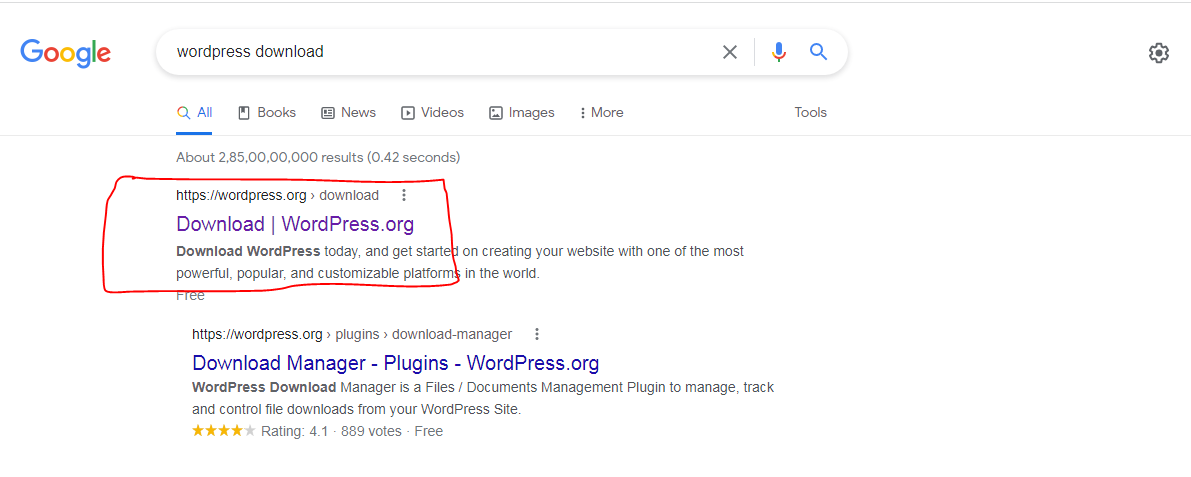
Step No.2
On clicking this link, a new page will open on which the option of Download WordPress will appear. By clicking on this option, your WordPress file will be downloaded.

Step No.3
Then you have to log in to Cpanel. To log in to Cpanel, type and search Cpanel after your domain name.
Like – Yourdomain.com/Cpanel
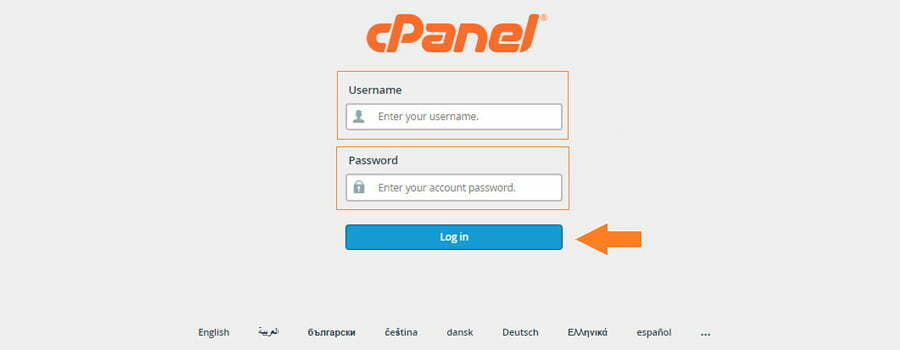
keep in mind! You get this C-Panel only after taking hosting on your domain. Where you are told to login by emailing Username and Password.
Step No.4
Now type file manager in the search box or go to the bottom and click on file manager.
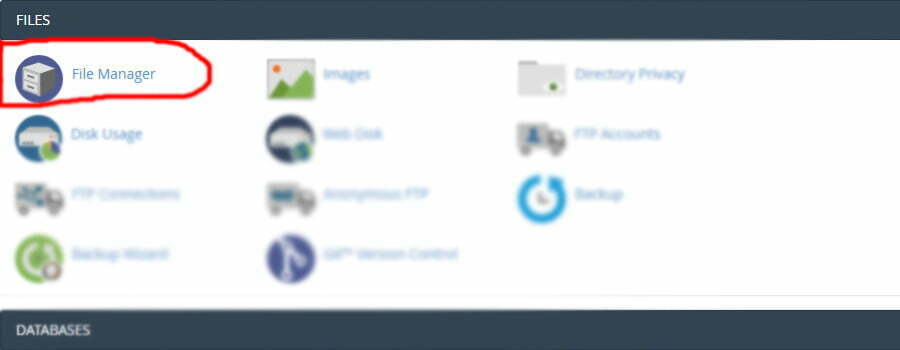
Step No.5
After clicking on File Manager, you will see an interface like this. Here you select the folder of your domain name and click on it.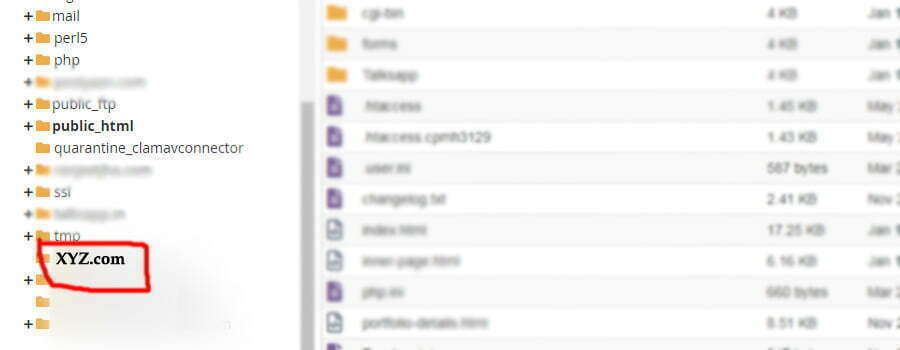
Step No.6
As soon as you click on your folder, on the side you will see the interface of your folder.
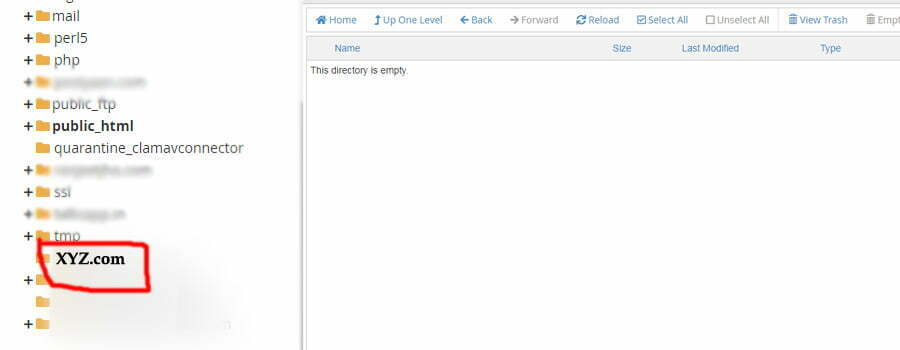
Step No.7
Upload button in the header of this interface. As soon as you click on upload, the option of select file will be available in the new slide. Now you have to upload the folder of your WordPress by clicking on the option of select file.
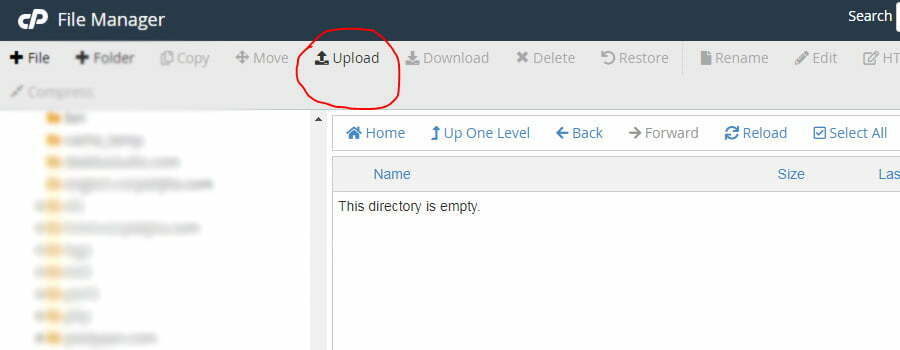
Step No.8
You have to come back to your folder and refresh the usage. Now you will see the zip file of WordPress in the folder. On right clicking on this file, the option of Extract will appear below. After clicking on Extract, click on Extract File. After this the popup of Extract Result will open. which you have to close.
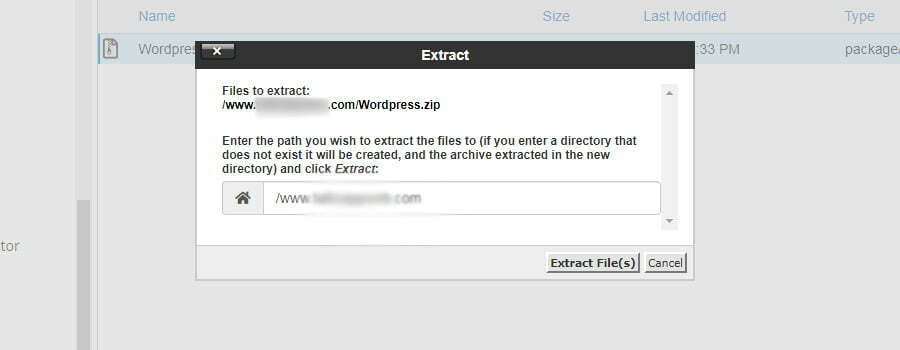
Step No.9
WordPress folder and zip file here. All the files have to be selected by clicking on the WordPress folder. After select all, right click and go to move option. After this you have to move all the files in your folder. After this you have to open the URL of your website in Google browser.
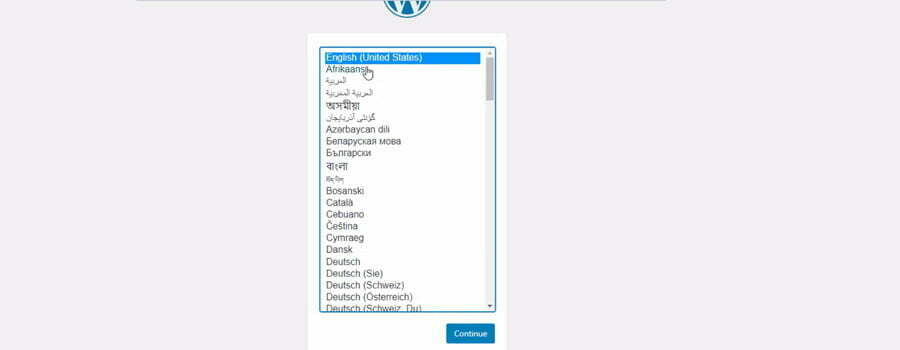
After this you have to create a database on your server. After the database process is complete, you can create your website on your favorite theme by logging into the C Panel of your WordPress.
In WordPress’ C Panel, you will get Theme, Pages, Plugin everything for free, you just have to install them and use them well. You can easily create and customize any website on WordPress. With the help of WordPress, you can easily create the best website.
Features of WordPress
There are many such features in CMS that make this platform the best. Anyone can easily create their website on this platform. You don’t need to learn coding here. Today we will talk about some of these features.
Plugins
If you want to make your website some advanced then here is the plugin you need. WordPress has thousands of plugins, which are also very easy to find through the plugin directory. The most important thing in WordPress is Plugins. To create a contact form, to prepare an online shopping site is the most important role of the plugin.
Themes
Three default themes are already provided in WordPress, but if you do not like it, then there are thousands of themes in the theme directory to make your website beautiful. If you want, you can upload your own theme at the click of a button. The new theme is applied to your website in just a few seconds.
Low Cost
You do not need to spend much to make a website in WordPress. You get most of the things here for free. You only have to buy Hosting and Domain. Here you can also make a site like Online Shopping for $ 125 to $ 150. Whereas if you go to the developer, he will charge you a lot.
SEO Friendly
The most important thing about WordPress is that SEO facility is also inbuilt in it. SEO is very important for both a developer and blogger to rank their website. In this, with the help of plugin, you can do on-page SEO yourself. With the help of Youst SEO plugin in WordPress, you can easily do SEO of your website.
In this you will get the facility of Keyword, Meta Description, SEO Title, Tags etc. This plugin is absolutely free which will help a lot in ranking your website.
Freedom
WordPress gives you complete freedom for your content. But for this you have to work on Self Hosted WordPress. Here you will be the owner of your own content. You can monetize your content as per your wish. This software gives you complete freedom to work on your own terms.

You stated that really well!